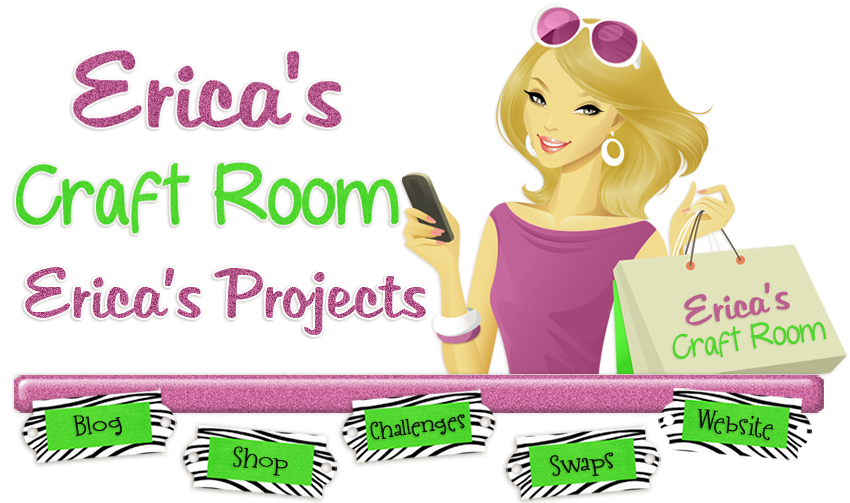
Sunday, April 22, 2012
Testing again
I am testing this to see if it will post properly. It might take a few tries to get this right....
https://skydrive.live.com/redir.aspx?cid=4a2d23d8b55076c5&resid=4A2D23D8B55076C5!108&parid=4A2D23D8B55076C5!105&authkey=!ALv2z64Xvle8UvA
https://skydrive.live.com/redir.aspx?cid=4a2d23d8b55076c5&resid=4A2D23D8B55076C5!107&parid=4A2D23D8B55076C5!105&authkey=!AGRWkAuKNIESH-8
If you are not able to download it here is the complete list.
Posting Current Cricut Cartridge list
This is a test to see if I can correctly post my Word and Excel documents so you can just download items instead of having me email them to you. In a super busy day sometimes it is hard to find time to email files.... so here it goes....
Here is the current Cartridge list updated in both Microsoft Excel and Microsoft Word
Sunday, April 8, 2012
April's 100 Cricut Cartridge Blog Hop- Day TWO
Thank you for joining us on Easter sunday for a little hop!
I made this cute card for Easter today! I hope you like it!
I still cannot add links....Hoping to get it fixed soon
Don't forget to comment along the way to be entered to win the over 20 prizes this weekend, comment on ALL of the blogs. I will be picking some winners from the comments on all of the blogs along the way... not just mine :)
Here is what I started to make last night.... then "Life happened" which means my family changed my plans... but it was a welcome change....
I was making this card then we somehow got to decorating eggs and then my assistant helped me with this card....
WARNING........
This was created by a 4 year old with my assistance....
Family... That's what it's all about

I used the Teresa Collin Sampler Cricut Craft Room Exclusive cartridge to make this card, I welded two of the same image together to make the card then I resized one of them to be the brown base. Then I made sure the "Waffle" print would fit into the brown card layer.
This was how I added the image to the card. There were such thin little pieces that I had to be so careful every time I touched the paper it ripped so I used the transfer paper to transfer my design to the paper.

I ran the design through my 510 Xyron sticker maker to get adhesive in each
and every inch of the design.

Here is the lovely card "Ala Bella"
I also used Spring Cottage for the gate. 2 3/4" for the gate
I used Easter magic for the bunny and the eggs cut at 1" and for the bunny the Teresa Collins Bunny Basket CCR cartridge cut at 2"
This was how I ended my night and my project.... we colored eggs and made Bunny cookies...
but it was all covered up with glitter by the time my little one finished "helping" me.
Here is the line up....
Next you should go to Miranda's Blog
1. Start My Cricut Craft Room http://mycricutcraftroom.blogspot.com/
2. Sharon http://simplysweetbysharon.blogspot.com/
3. Doris http://mybugandmecreate.blogspot.com/ -
5. Pattie http://sweetpsscrapbooks.blogspot.com/
6. Heather f - http://www.papercrafteranonymous.com/
7. Sue-ann http://suzyssimplecrafts.blogspot.com/
8. Claire r http://www.threewaterscreations.com/
10. Ericas’ Project http://ericasprojects.blogspot.com/
11. Miranda http://www.nanasscrapspot.com/
12. Heather e http://pinkpunkcosmo.blogspot.com/
13. Gloria c http://craftnthings.blogspot.com/
14. Vickie M - http://stayathomemomof2inohio.blogspot.com/
15. Lisa Carrier http://ourcraftingcorner.blogspot.com/
16. Claire s http://www.scrapmyway.blogspot.com/
17. Deirdre http://glitteredroses.blogspot.com/
19. Shelley http://shelley-scrapbookingforfun.blogspot.com/
21. kathy jo http://skrappindiva.blogspot.com/
22. Candice http://stampinpearls.blogspot.com/
23. Sara W - http://www.craftingwithsarah.blogspot.com/
24. Erica’s Blog candy http://ericasblogcandy.blogspot.com/
Saturday, April 7, 2012
My Cricut Craft Room's 100 Cricut Cartridge Blog Hop Day ONE
Welcome to my project for the hop....
After hours of issues with blogger.... still having issues but at least I can add my photos now.
I made this card using Birthday Bash. I cut the actual card at 8, 7, 6, 5, and 4"
I then lined them up in the middle and then trimmed the sides so it would be even on both sides. After using all of my pretty paper.... I did not like the card with the sides the same. So I ended up matting it on the purple diamond paper and then on the pink and purple argyle paper. All of the papers are Best Creation, including the glitter paper. The collection is called Ballet Princess.
I also cut the phrase from Birthday Bash at 3" and the balloons at 3 1/2"
I used Paper Dolls Teen Scene for the girl and cut her at 4"
The presents at the bottom were actually stickers and I used Lavender, Thistle and Aqua stickles to pull all of the papers, glitters and colors together.
I also used Turquoise Gem Versa Magic ink and Pearlescent Purple Brilliance ink.
Here is the inside of the card and I intentionally put the paper like this on the inside. I thought it would make the inside pretty and pull the whole project together... Like I say pretty projects start with pretty papers.
I also used Jillibean Soup Pink and Purple Twine and I used Royal Twine from
The Scrapbooking Queen and used the Turquoise Gem Versa Magic ink to color the twine a little bit more to be a perfect match for my project.
The Scrapbooking Queen and used the Turquoise Gem Versa Magic ink to color the twine a little bit more to be a perfect match for my project.
The purple bling is from the dollar section at Target.
I also used a brad to secure the twine under the presents then I put adhesive on the back of layer one of the card to hold the twine in place. After it was all in place I added the next layer of paper. So each layer masked the layer before and then from inside to out every side and every edge was finished.
I used my Zutter Corner rounder to round all of my edges.
So here is my cute little card fit for any
Royal occasion in honor of today's sponsor and her Birthday!
Next you should go to.... Dana's Blog
Here is also the link in case you cannot click on it
http://danascraftycorner.blogspot.com
http://danascraftycorner.blogspot.com
Subscribe to:
Comments (Atom)





